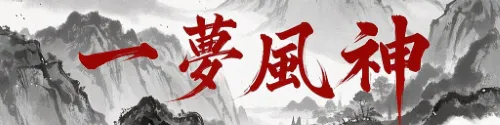[font=宋体]你的Windows XP还没通过windows的正版验证?教你一招轻松搞定
教你通过windows的正版验证(不改一字,只打个勾)
打开我的电脑,工具-文件夹选项-查看-将隐藏受保护的操作系统文件的勾去掉,并将显示所有文件和文件夹选上
找到C:\Documents and Settings\All Users\Application Data\Windows Genuine Advantage\data\data 文件(最好连data文件夹一起改变属性,如果你的windows xp在C:\Documents and Settings\All Users\Application Data\里没有Windows Genuine Advantage这个目录,请先点下面连接进行一次验证,安装插件后此文件夹就出现了)。具体哪个盘,根据你系统装在哪个盘里.把它的属性改成"只读".
去验证吧100%PASS!
微软验证地址:
http://www.microsoft.com/genuine/downloads/WhyValidate.aspx[/font]
- 本文固定链接: https://www.fengshen.cn/2006/02/教你轻松通过微软正版windows验证/storyofwind/
- 转载请注明: fengshen 发表于 Dream of Wind | 一梦风神
觉得文章有用,微信打赏一元。