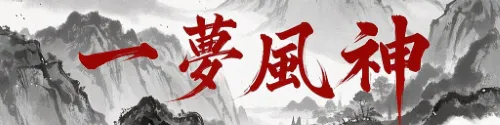1)首先将Xbox连接到家庭网络,可以通过有线或无线连接。
2)在Xbox上安装Xbox Music应用。
3)在Xbox上安装Xbox Video应用。
4)通过用户设置菜单进入“设置”选项。确保“播放”流选项被选中。
5)切换到你的电脑,如果你使用Windows 7,点击开始菜单,点击“设备和打印机”。
6)添加设备。Xbox one应该显示为一个可用的UPnP选项。
7)如果你使用Windows 8,直接通过视频应用来选择Xbox one。
8)播放你的内容。
原文:http://www.cinemablend.com/games/How-Stream-Media-From-Your-PC-Your-Xbox-One-61324.html
How To Stream Media From Your PC To Your Xbox One
1.) So first up, make sure the Xbox One is connected to your home network, either via wired or wireless connection.
2.) Head to the “Music” tab through the Xbox Live store and download the Xbox Music app, located right above a specified advertisement.
3.) Head to the “Video” tab through the Xbox Live store and download the Xbox Video app, located right above a specified advertisement.
4.) Head into the “Preferences” option through the user settings menu. Make sure that the “PlayTo” streaming option is checked.
5.) Switch over to your PC and if you're using Windows 7 click on Start menu and click on “Devices and Printers”.
6.) Add a device. The Xbox One OS should be an available UPnP option.
7.) In Windows 8 use the Device charm through the Video app and select the Xbox One.
8.) Stream your content.
- 本文固定链接: https://www.fengshen.cn/2015/02/如何将你电脑上的影音文件-play-to-xboxone/diyofwind/
- 转载请注明: fengshen 发表于 Dream of Wind | 一梦风神