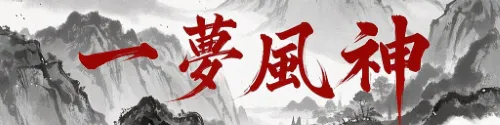Events A-Z (Full List)
This is a full list of all API events compiled on one page. It is aimed at simplifying event finding using the find feature in your browser, looking for a particular word or result.
A
|
"ACTIONBAR_HIDEGRID"
|
Category: Action Bar |
|
Fired when the actionbar numbers disappear, typically when you finish dragging something to the actionbar
- arg1
- the mouse button used to click the button. Known values: "LeftButton", "RightButton"
- arg2
- true or false for unknown reason.
|
|
"ACTIONBAR_PAGE_CHANGED"
|
Category: Action Bar |
|
Fired when the actionbar page changes, typically when you press the pageup or pagedown button.
- arg1
- the mouse button used to click the button. Known values: "LeftButton", "RightButton"
- arg2
- true or false for unknown reason.
|
|
"ACTIONBAR_SHOWGRID"
|
Category: Action Bar |
|
Fired when the actionbar numbers appear, typically when you drag a spell to the actionbar.
no arguments |
|
"ACTIONBAR_SLOT_CHANGED"
|
Category: Action Bar |
|
Fired when any actionbar slot's contents change; typically the picking up and dropping of buttons.
On 4/24/2006,?Slouken?stated "ACTIONBAR_SLOT_CHANGED is also sent whenever something changes whether or not the button should be dimmed. The first argument is the slot which changed." This means actions that affect the internal fields of action bar buttons also generate this event for the affected button(s). Examples include the Start and End of casting channeled spells, casting a new buff on yourself, and the cancellation or expiration of a buff on yourself.
- arg1
- the number of the slot that changed
- arg2
- true or false for unknown reason.
|
|
"ACTIONBAR_UPDATE_COOLDOWN"
|
Category: Action Bar |
|
Fired when the cooldown for an actionbar or inventory slot starts or stops. Also fires when you log into a new area.
- arg1
- if the cooldown is starting, the mouse button used to click the button. Known values: "leftButton"
- if the cooldown is stopping or you are logging into a new zone, this is nil
|
|
"ACTIONBAR_UPDATE_STATE"
|
Category: Action Bar |
|
Fired when the state of anything on the actionbar changes. This includes cooldown and disabling.
- arg1
- the mouse button used to click the button. Known values: "LeftButton", "RightButton"
- can also be nil
|
|
"ACTIONBAR_UPDATE_USABLE"
|
Category: Action Bar |
|
Fired when something in the actionbar or your inventory becomes usable (after eating or drinking a potion, or entering/leaving stealth; for example).
no arguments |
|
"ADDON_ACTION_BLOCKED"
|
Category: System |
|
Fires when an AddOn tries use actions that are blocked in combat or require interactive input.
- arg1
- Name of the AddOn that was last involved in the execution path.
- arg2
- The protected function that was called.
|
|
"ADDON_ACTION_FORBIDDEN"
|
Category: System |
|
Fires when an AddOn tries use actions that are always forbidden (movement, targeting, etc.).
- arg1
- Name of the AddOn that was last involved in the execution path.
- arg2
- The protected function that was called.
|
|
"ADDON_LOADED"
|
Category: System |
|
This event fires whenever an AddOn is loaded (fires once for each AddOn loaded if multiple AddOns are being loaded), whether that is during the inital Loading Phase or when an AddOn is loaded using the LoadAddOn("addonname") or UIParentLoadAddon("addonname") function. This event always fires after SavedVariables of the AddOn have been loaded from disk and its OnLoad function has been executed.
- arg1
- name of the AddOn that was just loaded
|
|
"AREA_SPIRIT_HEALER_IN_RANGE"
|
Category: Death |
|
"AREA_SPIRIT_HEALER_OUT_OF_RANGE"
|
Category: Death |
|
"AUCTION_BIDDER_LIST_UPDATE"
|
Category: Auction |
|
"AUCTION_HOUSE_CLOSED"
|
Category: Auction |
|
"AUCTION_HOUSE_SHOW"
|
Category: Auction |
|
"AUCTION_ITEM_LIST_UPDATE"
|
Category: Auction |
|
This event is fired when the Auction list is updated. Note that this is not only the case, if the list is completely changed but also if it is sorted (i.e. SortAuctionItems() is called). |
|
"AUCTION_OWNED_LIST_UPDATE"
|
Category: Auction |
|
"AUTOEQUIP_BIND_CONFIRM"
|
Category: Item,Loot |
|
Fired when the game attempts to autobind bind-on-equip items. |
|
"AUTOFOLLOW_BEGIN"
|
Category: Movement |
|
Fired when you begin automatically following an ally.
- arg1
- The unit you are following. Not necessarily your target (in case of right-clicking a group member's portrait or using the "/follow" command).
|
|
"AUTOFOLLOW_END"
|
Category: Movement |
|
Fired when the player ceases following an ally |
B
|
"BAG_CLOSED"
|
Category: Item |
|
Fired when a bag is closed
- arg1
- container ID
|
|
"BAG_OPEN"
|
Category: Item |
|
Fired when a bag (NOTE: This is NOT fired for player containers, it's for those bag-like objects that you can remove items from but not put items into) is opened.
- arg1
- container ID
|
|
"BAG_UPDATE"
|
Category: Item |
|
Fired when a bags inventory changes. Bag zero, the sixteen slot default backpack, may not fire on login.
- arg1
- container ID
|
|
"BAG_UPDATE_COOLDOWN"
|
Category: Item |
|
Fired when a cooldown update call is sent to a bag
- arg1
- container ID (may also be nil, 00:47, 15 January 2007 (EST))
|
|
"BANKFRAME_CLOSED"
|
Category: Bank |
|
Fired when the bank window is closed |
|
"BANKFRAME_OPENED"
|
Category: Bank |
|
Fired when the bank frame is opened |
|
"BATTLEFIELDS_CLOSED"
|
Category: Battleground |
|
Fired when the battlegrounds signup window is closed. |
|
"BATTLEFIELDS_SHOW"
|
Category: Battleground |
|
Fired when the battlegrounds signup window is opened. |
|
"BILLING_NAG_DIALOG"
|
Category: Misc |
|
"BIND_ENCHANT"
|
Category: Item |
|
Fired when Enchanting an unbound item. |
C
|
"CANCEL_LOOT_ROLL"
|
Category: Loot |
|
Fired when a player cancels a roll on an item
- arg1?: rollID
|
|
"CHARACTER_POINTS_CHANGED"
|
Category: Player |
|
Fired when the player's available talent points change
- arg1
- indicates number of talent points changed: -1 indicates one used (learning a talent), 1 indicates one gained (leveling)
|
|
"CHAT_MSG_ADDON"
|
Category: Communication |
|
(new with patch 1.12)
Fired when the client receives a message from?SendAddonMessage
- arg1
- prefix
- arg2
- message
- arg3
- distribution type ("PARTY","RAID","GUILD" or "BATTLEGROUND")
- arg4
- sender
|
|
"CHAT_MSG_AFK"
|
Category: Communication |
|
Fired when the client receives an AFK auto-response
- arg1
- AFK response message
- arg2
- author
|
|
"CHAT_MSG_BATTLEGROUND"
|
Category: Communication,Battleground |
|
(new with patch 1.12)
Fired when a message is received through the battleground group channel
- arg1
- chat message
- arg2
- author
- arg3
- language
|
|
"CHAT_MSG_BATTLEGROUND_LEADER"
|
Category: Communication,Battleground |
|
(new with patch 1.12)
Fired when a message is received from the leader of the battleground group
- arg1
- chat message
- arg2
- author
- arg3
- language
|
|
"CHAT_MSG_BG_SYSTEM_ALLIANCE"
|
Category: Communication,Battleground |
|
Fired for alliance specific events in the battleground such as assaulting a graveyard.
- arg1
- Battleground Message (eg. "The Alliance has taken the Blacksmith!")
|
|
"CHAT_MSG_BG_SYSTEM_HORDE"
|
Category: Communication,Battleground |
|
Fired for horde specific events in the battleground such as assaulting a graveyard.
- arg1
- Battleground Message (eg. "The Horde has taken the Blacksmith!")
|
|
"CHAT_MSG_BG_SYSTEM_NEUTRAL"
|
Category: Communication,Battleground |
|
Fired for non faction specific events in the battlegrounds such as the battle start announcement.
- arg1
- Battleground Message (eg. "Let the battle for Warsong Gulch begin.")
|
|
"CHAT_MSG_CHANNEL"
|
Category: Communication |
|
Fired when the client recieves a channel message.
- arg1
- chat message
- arg2
- author
- arg3
- language
- arg4
- channel name with number ex: "5. General - Stormwind City"
- zone is always current zone even if not the same as the channel name
- arg5
- target
- second player name when two users are passed for a CHANNEL_NOTICE_USER (E.G. x kicked y)
- arg6
- AFK/DND/GM "CHAT_FLAG_"..arg6 flags
- arg7
- zone ID used for genaric system channels (General, Trade and LocalDefense)
- not used for custom channels or if you joined an Out-Of-Zone channel ex: "General - Stormwind City"
- arg8
- channel number
- arg9
- channel name without number (this is _sometimes_ in lowercase)
- zone is always current zone even if not the same as the channel name
|
|
"CHAT_MSG_CHANNEL_JOIN"
|
Category: Communication |
|
Fired when someone joins a chat channel you are in
- arg1
- seems to be empty
- arg2
- Name of the player that joined
- arg3
- seems to be empty again
- arg4
- Number and name of the channel (e.g. "5. MyOwnChannel")
- arg8
- Channel number
- arg9
- Window title
|
|
"CHAT_MSG_CHANNEL_LEAVE"
|
Category: Communication |
|
Fired when a player leaves a channel that you are currently inside.
- arg1
- Appears to be left blank
- arg2
- Player name that left
- arg4
- Channel name with number
- arg7
- Appears to be left zero and no longer the channel number
- arg8
- Channel number
- arg9
- Channel name without number
|
|
"CHAT_MSG_CHANNEL_LIST"
|
Category: Communication |
|
Fired when ListChannels() or ListChannelByName() is called, and there message is displayed in the chat frame.
- arg1
- The list of values displayed by ListChannels() or ListChannelByName() in one string.
- arg4
- The number and name of the channel the message came from. ie: "1. General"
|
|
"CHAT_MSG_CHANNEL_NOTICE"
|
Category: Communication |
|
Fired when you enter or leave a chat channel
- arg1
- type ( "YOU_JOINED" if you joined a channel, or "YOU_LEFT" if you left )
- arg4
- Channel name with number (e.g. "6. TestChannel")
- arg8
- Channel Number
- arg9
- Channel name without number
|
|
"CHAT_MSG_CHANNEL_NOTICE_USER"
|
Category: Communication |
|
Fired when something changes in the channel like moderation enabled, user is kicked, annoucements changed and so on.
CHAT_*_NOTICE in GlobalStrings.lua has a full list of available types.
- arg1
- type ("ANNOUNCEMENTS_OFF", "ANNOUNCEMENTS_ON", "BANNED", "CHANNEL_OWNER", "INVALID_NAME", "INVITE", "MODERATION_OFF", "MODERATION_ON", "MUTED", "NOT_MEMBER", "NOT_MODERATED" )
- arg2
- If arg5 has a value then this is the user effected ( eg: "Player Foo has been kicked by Bar" ), if arg5 has no value then it's the person who caused the event ( eg: "Channel Moderation has been enabled by Bar" )
- arg4
- Channel name with number
- arg5
- Player that caused the event (eg "Player Foo has been kicked by Bar" )
|
|
"CHAT_MSG_COMBAT_CREATURE_VS_CREATURE_HITS"
|
Category: Combat |
|
Fired when a creature hits another creature. Note that this can fire for players if the server is out of sync.
- arg1
- chat message
|
|
"CHAT_MSG_COMBAT_CREATURE_VS_CREATURE_MISSES"
|
Category: Combat |
|
Fired when a creature misses another creature. Note that this can fire for players if the server is out of sync.
- arg1
- chat message
|
|
"CHAT_MSG_COMBAT_CREATURE_VS_PARTY_HITS"
|
Category: Combat |
|
Fired when a creature hits a party member
- arg1
- chat message
|
|
"CHAT_MSG_COMBAT_CREATURE_VS_PARTY_MISSES"
|
Category: Combat |
|
Fired when a creature misses a party memeber
- arg1
- chat message
|
|
"CHAT_MSG_COMBAT_CREATURE_VS_SELF_HITS"
|
Category: Combat,Pet |
|
Fired when a creature hits you or your pet
- arg1
- chat message
|
|
"CHAT_MSG_COMBAT_CREATURE_VS_SELF_MISSES"
|
Category: Combat,Pet |
|
Fired when a creature misses you or your pet
- arg1
- chat message
|
|
"CHAT_MSG_COMBAT_ERROR"
|
Category: Combat |
|
"CHAT_MSG_COMBAT_FACTION_CHANGE"
|
Category: Combat |
|
Fires when player's faction changes. ie: "Your reputation with Timbermaw Hold has very slightly increased." -- NEW 1.9 |
|
"CHAT_MSG_COMBAT_FRIENDLYPLAYER_HITS"
|
Category: Combat |
|
"CHAT_MSG_COMBAT_FRIENDLYPLAYER_MISSES"
|
Category: Combat |
|
"CHAT_MSG_COMBAT_FRIENDLY_DEATH"
|
Category: Combat |
|
Fired when a friendly player dies
- arg1
- chat message (format: "%s dies")
|
|
"CHAT_MSG_COMBAT_HONOR_GAIN"
|
Category: Honor,Combat |
|
Fired when the player gains any amount of honor, anything from an honorable kill to bonus honor awarded.
- arg1
- chat message (format: "%s dies, honorable kill Rank: %s (Estimated Honor Points: %d)" or "You have been awarded %d honor.")
|
|
"CHAT_MSG_COMBAT_HOSTILEPLAYER_HITS"
|
Category: Combat |
|
"CHAT_MSG_COMBAT_HOSTILEPLAYER_MISSES"
|
Category: Combat |
|
"CHAT_MSG_COMBAT_HOSTILE_DEATH"
|
Category: Combat |
|
If you provide the killing blow, you may or may not get a 'unit dies' event but you will get a 'slain unit' event, the 'slain unit' event is fired before the 'unit dies' message is, if you do not provide the killing blow you will get a 'unit dies'.
Fired when any hostile NPC or player dies near you.
- arg1
- Message (eg: "Snowshow Rabbit dies." )
Fired when you are the killing blow against any NPC or player
- arg1
- Message (eg: "You have slain Snowshow Rabbit!")
|
|
"CHAT_MSG_COMBAT_MISC_INFO"
|
Category: Misc |
|
Fires when your equipment takes durability loss from death, and likely other situations as well.(no longer fires on reputation changes as of 1.9) |
|
"CHAT_MSG_COMBAT_PARTY_HITS"
|
Category: Combat |
|
"CHAT_MSG_COMBAT_PARTY_MISSES"
|
Category: Combat |
|
"CHAT_MSG_COMBAT_PET_HITS"
|
Category: Combat,Pet |
|
"CHAT_MSG_COMBAT_PET_MISSES"
|
Category: Combat,Pet |
|
"CHAT_MSG_COMBAT_SELF_HITS"
|
Category: Combat |
|
Fired when a you hit a creature. Also called when you hurt yourself by falling, drowning or burning on a campfire.
- arg1
- chat message
|
|
"CHAT_MSG_COMBAT_SELF_MISSES"
|
Category: Combat |
|
Fired when a you miss a creature
- arg1
- chat message
|
|
"CHAT_MSG_COMBAT_XP_GAIN"
|
Category: Player |
|
Fired when you gain xp from killing a creature or finishing a quest. Does not fire if you gain no xp from killing a creature.
- arg1
- chat message
|
|
"CHAT_MSG_DND"
|
Category: Communication |
|
Fired when the client receives a Do-Not-Disturb auto-response
- arg1
- DND response message
- arg2
- author
|
|
"CHAT_MSG_EMOTE"
|
Category: Communication |
|
Fired on sending or revicing a custom emote (one used by /e, /emote or a send chat message command with the emote flag)
- arg1
- Message that was sent/received
- arg2
- Name of the player who sent the message
|
|
"CHAT_MSG_GUILD"
|
Category: Communication,Guild |
|
Fired when a message is sent or received in the Guild channel.
- arg1
- Message that was sent
- arg2
- Author
- arg3
- Language that the message was sent in
|
|
"CHAT_MSG_IGNORED"
|
Category: Communication |
|
Fired when you whisper a player that is ignoring you
When testing this event the character name is sent twice as arg1 and arg2, Blizzard appears to use arg2 and ignores arg1.
- arg1
- Character name of who you tried to message
- arg2
- Character name of who you tried to message
|
|
"CHAT_MSG_LOOT"
|
Category: Loot |
|
Fired when a unit loots an item.
- arg1
- Chat message
|
|
"CHAT_MSG_MONEY"
|
Category: Loot |
|
Fired when a unit loots money.
- arg1
- Chat message
|
|
"CHAT_MSG_MONSTER_EMOTE"
|
Category: Communication |
|
Fired for emotes from a monster, such as 'Murloc Forager attempts to run away in fear!'
- arg1
- The body of the emote: '%s attempts to run away in fear!'
- arg2
- The name of the monster: 'Murloc Forager'
(Note: As of 1.12 arg1 now contains a %s string variable for where the mob name should be placed) |
|
"CHAT_MSG_MONSTER_SAY"
|
Category: Communication |
|
Fired when a NPC says something.
- arg1
- Message
- arg2
- NPC name
- arg3
- Language used
|
|
"CHAT_MSG_MONSTER_WHISPER"
|
Category: Communication |
|
Fired when a NPC whispers you something |
|
"CHAT_MSG_MONSTER_YELL"
|
Category: Communication |
|
Fired when a NPC yells, example would be the yells during an Alterac Valley from the Herald or a raid boss.
- arg1
- Message
- arg2
- NPC Name (eg:?Onyxia)
|
|
"CHAT_MSG_OFFICER"
|
Category: Communication |
|
Fired when a message is sent or received in the Guild Officer channel.
- arg1
- Message that was received
- arg2
- Author
- arg3
- Language used
|
|
"CHAT_MSG_PARTY"
|
Category: Communication,Party |
|
Fired when a message is sent or received in the Party channel.
- arg1
- Message that was received
- arg2
- Author
- arg3
- Language used
|
|
"CHAT_MSG_RAID"
|
Category: Communication,Party |
|
Fired when a message is sent or received in the Raid.
- arg1
- chat message
- arg2
- author
- arg3
- language
|
|
"CHAT_MSG_RAID_BOSS_EMOTE"
|
Category: Communication |
|
- arg1
- emote message
- arg2
- Name of the boss
|
|
"CHAT_MSG_RAID_LEADER"
|
Category: Communication,Party |
|
Fired when a message is sent or received from the raid leader.
- arg1
- chat message
- arg2
- author
- arg3
- language
|
|
"CHAT_MSG_RAID_WARNING"
|
Category: Communication,Party |
|
Fired when a warning message is sent or received from the raid leader.
- arg1
- chat message
- arg2
- author
- arg3
- language
|
|
"CHAT_MSG_SAY"
|
Category: Communication |
|
Fired when a message is sent or received in the Say channel.
- arg1
- chat message
- arg2
- author
- arg3
- language
Example:
Place?this:RegisterEvent("CHAT_MSG_SAY");?in the?<OnLoad>/</OnLoad>?section of your MyMod.xml file.
Then, have an?if (event == "CHAT_MSG_SAY") then MyMod_Say(event, arg1, arg2, arg3); end?line, or something like it, in the?<OnEvent>/</OnEvent>?section
of your MyMod.xml file.
Then, have a function like the following in your MyMod.lua file:
function MyMod_Say(event, arg1, arg2, arg3)
PrevMsg = arg1;
PrevPlyr = arg2;
PrevLang = arg3;
end
This would store the previous message, player who said it, and language it was said in into some variables. |
|
"CHAT_MSG_SKILL"
|
Category: Player,Skill |
|
Fired when some chat messages about skills are displayed.
- arg1
- The content of the chat message.
arg1?formats are found in Blizzard's?GlobalStrings.lua. Some possibilities:
- ERR_SKILL_GAINED_S?(eg. "You have gained the Blacksmithing skill.")
- ERR_SKILL_UP_SI?(eg. "Your skill in Cooking has increased to 221.")
|
|
"CHAT_MSG_SPELL_AURA_GONE_OTHER"
|
Category: Buff,Spell |
|
Fired whenever a buff or debuff wears off of a mob, npc, or another player. Does not fire for party members. Examples: Thorns, Trueshot Aura, Recently Bandaged. arg1 is the full chat text, i.e. "Thorns fades from Someguy." |
|
"CHAT_MSG_SPELL_AURA_GONE_SELF"
|
Category: Buff,Spell |
|
Fired whenever a buff or debuff wears off - examples, Prowl, Mark of the Wild, Cat Form, or Disarm. arg1 is the full chat text, i.e. "Prowl fades from you." |
|
"CHAT_MSG_SPELL_BREAK_AURA"
|
Category: Buff,Spell |
|
"CHAT_MSG_SPELL_CREATURE_VS_CREATURE_BUFF"
|
Category: Buff,Combat,Spell |
|
Fired when a mob begins casting a beneficial spell and again when the casting is completed. arg1 is the full combat chat text. Examples: Mob begins to cast Heal. Mob's Heal heals Mob for 20. |
|
"CHAT_MSG_SPELL_CREATURE_VS_CREATURE_DAMAGE"
|
Category: Combat,Spell,Pet |
|
Fired when a creature begins to cast a damage spell or when a creature casts a damage spell on a raid member who is not in your group. Also triggered when a pet is damaged by a creature's spell.
Ex: Ragnaros' Wrath of Ragnaros hits PlayerName for 1000. |
|
"CHAT_MSG_SPELL_CREATURE_VS_PARTY_BUFF"
|
Category: Combat,Spell |
|
"CHAT_MSG_SPELL_CREATURE_VS_PARTY_DAMAGE"
|
Category: Combat,Spell |
|
"CHAT_MSG_SPELL_CREATURE_VS_SELF_BUFF"
|
Category: Combat,Spell |
|
"CHAT_MSG_SPELL_CREATURE_VS_SELF_DAMAGE"
|
Category: Combat,Spell |
|
Fired when a mob completes casting a harmful spell on you. (The message for the mob beginning to cast is given by CHAT_MSG_SPELL_CREATURE_VS_CREATURE_DAMAGE.)
- arg1
- full combat chat text and includes results of the cast or skill use (e.g. hit, resist, dodge).
Examples:
- Mob's Poison hits you for 10.
- Mob's Melee Special was dodged.
- Mob's Nuke was resisted.
|
|
"CHAT_MSG_SPELL_DAMAGESHIELDS_ON_OTHERS"
|
Category: Combat,Buff,Spell |
|
"CHAT_MSG_SPELL_DAMAGESHIELDS_ON_SELF"
|
Category: Combat,Buff,Spell |
|
Fired when a buff (or possibly item) damages an opponent in response to an action... IE Thorns. |
|
"CHAT_MSG_SPELL_FAILED_LOCALPLAYER"
|
Category: Spell |
|
Fired when you fail to successfully cast a spell, for one of several reasons. arg1 is the full combat chat text and includes the reason. Examples: You fail to cast Heal: Interrupted. You fail to perform Bear Form: Not enough mana. |
|
"CHAT_MSG_SPELL_FRIENDLYPLAYER_BUFF"
|
Category: Buff |
|
Fired when a non-hostile player begins casting a spell or using a skill.
- arg1
- the full combat chat text.
Some examples:
- Someguy casts Reinforced Armor +40 on Someguys's Pants.
- Someguy begins to cast Elixir of Whatever.
- Someguy begins to cast Conjure Food.
- Someguy begins to cast Summon Felsteed.
|
|
"CHAT_MSG_SPELL_FRIENDLYPLAYER_DAMAGE"
|
Category: Combat,Spell |
|
"CHAT_MSG_SPELL_HOSTILEPLAYER_BUFF"
|
Category: Combat,Spell |
|
"CHAT_MSG_SPELL_HOSTILEPLAYER_DAMAGE"
|
Category: Combat,Spell |
|
"CHAT_MSG_SPELL_ITEM_ENCHANTMENTS"
|
Category: Spell,Item |
|
"CHAT_MSG_SPELL_PARTY_BUFF"
|
Category: Spell,Buff |
|
"CHAT_MSG_SPELL_PARTY_DAMAGE"
|
Category: Spell,Combat |
|
Discovered a bug with this event as of v1.8. You can use CHAT_MSG_FRIENDLYPLAYER_DAMAGE to check for "Bob begins to cast Firebolt." However, if Bob joins your party, it does not show up in CHAT_MSG_SPELL_PARTY_DAMAGE as one would expect. It shows up in CHAT_MSG_SPELL_HOSTILEPLAYER_DAMAGE. This seems to only be the case for "begins to cast". Other damage messages properly show up under CHAT_MSG_SPELL_PARTY_DAMAGE. |
|
"CHAT_MSG_SPELL_PERIODIC_CREATURE_BUFFS"
|
Category: Spell,Buff |
|
Fired when a mob gains an "insta-cast" beneficial effect. arg1 is the full combat chat text. Examples: Mob gains Defensive Stance. Mob gains Rushing Charge. Mob gains Demon Skin. |
|
"CHAT_MSG_SPELL_PERIODIC_CREATURE_DAMAGE"
|
Category: Spell,Combat |
|
Example:
- Highland Strider suffers 8 Fire damage from your Fireball.
Also records other people's DoT's, whether you are grouped or not, in combat or not. |
|
"CHAT_MSG_SPELL_PERIODIC_FRIENDLYPLAYER_BUFFS"
|
Category: Spell,Buff |
|
Fired when a non-hostile player gains a "buff" effect.
- arg1
- the full combat chat text.
Examples:
- Someguy gains Arcane Intellect.
- Someguy gains Aspect of the Pack.
- Someguy gains Felsteed.
|
|
"CHAT_MSG_SPELL_PERIODIC_FRIENDLYPLAYER_DAMAGE"
|
Category: Spell,Combat |
|
"CHAT_MSG_SPELL_PERIODIC_HOSTILEPLAYER_BUFFS"
|
Category: Spell,Combat |
|
For some weird reason, this event is fired when someone heals yourself or another player, eg?"Priest's Flash Heal critically heals you for 2342"
Haven't tested any other conditions as of yet. |
|
"CHAT_MSG_SPELL_PERIODIC_HOSTILEPLAYER_DAMAGE"
|
Category: Spell,Combat |
|
"CHAT_MSG_SPELL_PERIODIC_PARTY_BUFFS"
|
Category: Spell,Buff |
|
Example:
- Awauna gains Power Word: Shield.
|
|
"CHAT_MSG_SPELL_PERIODIC_PARTY_DAMAGE"
|
Category: Spell,Combat |
|
"CHAT_MSG_SPELL_PERIODIC_SELF_BUFFS"
|
Category: Spell,Buff |
|
Fired when a buff is cast on self. (Unknown if external buff triggers this).
- arg1
- full combat text
Example:
- "You gain BuffName."
Also called for each "tick" of recurring effects, such as "heal-over-time" spells. Example: You gain 10 health from Rejuvenation. --Syllani |
|
"CHAT_MSG_SPELL_PERIODIC_SELF_DAMAGE"
|
Category: Spell,Combat |
|
Fired (possibly among other times) when you are debuffed - so Disarm, Silenced, etc. I know the name doesn't match, but if you want to verify, enable printing this in your chat log. Get into combat and get debuffed. After combat, scroll back up, and while the debuff message is onscreen, change the chat color of this message, and you will see it change... Very strange. I assume this is named after poisons or diseases, but I haven't actually tested if those trigger this. See CHAT_MSG_SPELL_AURA_GONE_SELF if you want to know when it wears off (both buffs and debuffs). This is accurate as of US Release 1.2.4 (4222), tested by hacking Scrolling Combat Text.
- arg1
- full text of the debuff message, e.g. "You are Disarmed."
This is also fired during the Gnomish Death Ray's channel.
This is indeed triggered by poison / disease. arg1 messages in the form of: "You suffer 3 damage from Scorpid's Poison" or "You are afflicted by Something" come from this event. --Syllani |
|
"CHAT_MSG_SPELL_PET_BUFF"
|
Category: Spell,Buff,Pet |
|
"CHAT_MSG_SPELL_PET_DAMAGE"
|
Category: Spell,Combat,Pet |
|
"CHAT_MSG_SPELL_SELF_BUFF"
|
Category: Spell,Buff |
|
Fired when you cast a beneficial spell. arg1 is the full combat chat text. Examples: Your Heal heals you for 50. Your Regrowth critically heals Someguy for 100.
UnitHealth(...) is not updated when this event occours, it is possible to determine the exact overheal with something like this: Overheal = HealFromCombatChat - (UnitHealthMax(...) - UnitHealth(...)); |
|
"CHAT_MSG_SPELL_SELF_DAMAGE"
|
Category: Spell,Combat |
|
Fired whenever you cast a damage-dealing spell. arg1 holds the exact same string that is posted to the Combat Log. (eg. "Your Fireball hits Snivvle for 842.")
Also fired when your spell does not actually take effect; ie. if it is resisted, or if the target is immune. A "resist" message is "Your Banish was resisted by Felguard Elite." while an "immune" message is of the format "Your Fire Blast failed. Firelord is immune." |
|
"CHAT_MSG_SPELL_TRADESKILLS"
|
Category: Skill |
|
"CHAT_MSG_SYSTEM"
|
Category: Communication |
|
Fired when a system chat message (they are displayed in yellow) is received.
- arg1
- The content of the chat message.
arg1?formats are found in Blizzard's?GlobalStrings.lua. Some possibilities:
- ERR_LEARN_RECIPE_S?(eg. "You have learned how to create a new item: Bristle Whisker Catfish.")
- MARKED_AFK_MESSAGE?(eg. "You are now AFK: Away from Keyboard")
|
|
"CHAT_MSG_TEXT_EMOTE"
|
Category: Communication |
|
Fired for emotes with an emote token. /dance, /healme, etc
- arg1
- Emote Message
- arg2
- Name of person who emoted
|
|
"CHAT_MSG_WHISPER"
|
Category: Communication |
|
Fired when a whisper is received from another player.
The rest of the arguments appear to be nil
- arg1
- Message received
- arg2
- Author
- arg3
- Language (or nil if universal, like messages from GM)
- arg6
- status (like "DND" or "GM")
|
|
Fired when the player sends a whisper to another player
- arg1
- Message sent
- arg2
- Player who was sent the whisper
- arg3
- Language
|
|
"CHAT_MSG_YELL"
|
Category: Communication |
|
Fired when a message is sent or received in the Yell channel.
- arg1
- Message that was received
- arg2
- Author
- arg3
- Language used
|
|
"CINEMATIC_START"
|
Category: Misc |
|
"CINEMATIC_STOP"
|
Category: Misc |
|
Fired when the tooltip needs to be wiped |
|
"CLOSE_INBOX_ITEM"
|
Category: Mail |
|
"CLOSE_TABARD_FRAME"
|
Category: Misc |
|
Fired when the guild dress frame is closed |
|
"CLOSE_WORLD_MAP"
|
Category: Map |
|
Fired when the world map is hidden. |
|
"COMBAT_TEXT_UPDATE"
|
Category: Combat |
|
(new with patch 1.12)
Fired when the player takes or avoids damage, receives heals, gains mana/energy/rage, etc. This event is used by Blizzard's floating combat text addon.
- arg1
- Combat message type. Known values include "DAMAGE", "SPELL_DAMAGE", "DAMAGE_CRIT", "HEAL", "PERIODIC_HEAL", "HEAL_CRIT", "MISS", "DODGE", "PARRY", "BLOCK", "RESIST", "SPELL_RESISTED", "ABSORB", "SPELL_ABSORBED", "MANA", "ENERGY", "RAGE", "FOCUS", "SPELL_ACTIVE", "COMBO_POINTS", "AURA_START", "AURA_END", "AURA_START_HARMFUL", "AURA_END_HARMFUL", "HONOR_GAINED", and "FACTION".
- arg2
- For damage, power gain and honor gains, this is the amount taken/gained. For heals, this is the healer name. For auras, the aura name. For block/resist/absorb messages where arg3 is not nil (indicating a partial block/resist/absorb) this is the amount taken. For faction gain, this is the faction name. For the SPELL_ACTIVE message, the name of the spell (abilities like Overpower and Riposte becoming active will trigger this message).
- arg3
- For heals, the amount healed. For block/resist/absorb messages, this is the amount blocked/resisted/absorbed, or nil if all damage was avoided. For faction gain, the amount of reputation gained.
|
|
"CONFIRM_BINDER"
|
Category: Misc |
|
"CONFIRM_LOOT_ROLL"
|
Category: Loot |
|
"CONFIRM_PET_UNLEARN"
|
Category: Pet |
|
"CONFIRM_SUMMON"
|
Category: Misc |
|
"CONFIRM_TALENT_WIPE"
|
Category: Misc |
|
"CONFIRM_XP_LOSS"
|
Category: Death |
|
Accept durability(!) loss in exchange for his body back.
History: Way back before WoW was released, you lost experience rather than durability when you resurrected at a spirit healer. |
|
"CORPSE_IN_INSTANCE"
|
Category: Death |
|
"CORPSE_IN_RANGE"
|
Category: Death |
|
Fired when the player is in range of his body. |
|
"CORPSE_OUT_OF_RANGE"
|
Category: Death |
|
Fired when the player is out of range of his body. |
|
"CRAFT_CLOSE"
|
Category: Tradeskill |
|
Fired when a crafting skill window closes. Crafting skills are Enchanting, <craftSkill2>,...
- arg1
- The mouse button used to close the window.
|
|
"CRAFT_SHOW"
|
Category: Tradeskill |
|
Fired when a crafting skill window opens. Crafting skills are Enchanting, <craftSkill2>,...
- arg1
- The mouse button used to open the window.
|
|
"CRAFT_UPDATE"
|
Category: Skill |
|
Fired when a crafting event is updating. |
|
"CURRENT_SPELL_CAST_CHANGED"
|
Category: Spell |
|
Fired when the spell being cast is changed. |
|
"CURSOR_UPDATE"
|
Category: Misc |
|
Fired when the player right-clicks terrain, and on mouseover before UPDATE_MOUSEOVER_UNIT and on mouseout after UPDATE_MOUSEOVER_UNIT. This excludes doodads, player characters, and NPCs that lack interaction. |
|
"CVAR_UPDATE"
|
Category: System |
|
Fired when a CVar is changed
- arg1
- cvarname
- arg2
- value
|
D
|
"DELETE_ITEM_CONFIRM"
|
Category: Item |
|
Fired when the player attempts to destroy an item.
- arg1
- item name
|
|
"DISPLAY_SIZE_CHANGED"
|
Category: System |
|
"DUEL_FINISHED"
|
Category: Combat |
|
Fired when a duel is finished. |
|
"DUEL_INBOUNDS"
|
Category: Combat |
|
Fired when the player is still in the bounds of the duel. |
|
"DUEL_OUTOFBOUNDS"
|
Category: Combat |
|
Fired when the player leaves the bounds of the duel |
|
"DUEL_REQUESTED"
|
Category: Combat |
|
Fired when the player is challenged to a duel
- arg1
- opponent name
|
E
|
"EQUIP_BIND_CONFIRM"
|
Category: Loot,Item |
|
Fired when the player attempts to equip bind on equip loot. |
|
"EXECUTE_CHAT_LINE"
|
Category: Misc |
|
Fired when the chat line needs to be processed.
- arg1
- Chat line
|
F
|
"FRIENDLIST_SHOW"
|
Category: Communication |
|
"FRIENDLIST_UPDATE"
|
Category: Communication |
|
Fired when...
- You log in
- Open the friends window (twice)
- Switch from the ignore list to the friend's list
- Switch from the guild, raid, or who tab back to the friends tab (twice)
- Add a friend
- Remove a friend
- Friend comes online
- Friend goes offline
No args. |
G
|
"GOSSIP_CLOSED"
|
Category: Misc |
|
Fired when you close the talk window for an npc
- (Seems to be called twice)
- arg1
- The mouse button used to close the window (nil if closed when you go out of range)
|
|
"GOSSIP_ENTER_CODE"
|
Category: Misc |
|
"GOSSIP_SHOW"
|
Category: Misc |
|
Fired when you talk to an npc
- This event typically fires when you are given several choices, including choosing to sell item, select available and active quests, just talk about something, or bind to a location. Even when the the only available choices are quests, this event is often used instead of QUEST_GREETING.
- no arguments
|
|
"GUILD_INVITE_CANCEL"
|
Category: Guild |
|
Fired when the guild invitation is declined. |
|
"GUILD_INVITE_REQUEST"
|
Category: Guild |
|
Fired when you are invited to join a guild.
- arg1
- guild inviter
- arg2
- guild name
|
|
"GUILD_MOTD"
|
Category: Guild |
|
Fired when the guild messages of the day is shown.
- arg1
- guild message of the day
|
|
"GUILD_REGISTRAR_CLOSED"
|
Category: Guild |
|
"GUILD_REGISTRAR_SHOW"
|
Category: Guild |
|
"GUILD_ROSTER_SHOW"
|
Category: Guild |
|
"GUILD_ROSTER_UPDATE"
|
Category: Guild |
|
Fired when the client's guild info cache has been updated after a call to?GuildRoster()?or after any data change in any of the guild's data, excluding the Guild Information window.
- arg1
- nil if this event was triggered by the client cache being updated after a call to GuildRoster, 1 if there was a local change to Guild roster data
|
H
No events beginning with the letter?H.
I
|
"IGNORELIST_UPDATE"
|
Category: Communication |
|
Fired when a player is added or removed from the ignore list. Event is called twice. Not certain why it is called twice. |
|
"IGR_BILLING_NAG_DIALOG"
|
Category: Misc |
|
"INSTANCE_BOOT_START"
|
Category: Instance |
|
Fired when the countdown to boot a player from an instance starts. |
|
"INSTANCE_BOOT_STOP"
|
Category: Instance |
|
Fired when the countdown to boot a player from an instance stops. |
|
"ITEM_LOCK_CHANGED"
|
Category: Item |
|
Fires when the lock on a container or inventory item changes, usually from but not limited to Pickup functions to move items.
- Usually fires in pairs when an item is swapping with another.
- Empty slots do not lock.
- GetContainerItemInfo and IsInventoryItemLocked can be used to query lock status.
- This does NOT fire on ammo pickups.
|
|
"ITEM_PUSH"
|
Category: Item |
|
Fired when an item is pushed onto the "inventory-stack". For instance when you manufacture something with your trade skills or picks something up.
- arg1
- the bag that has received the new item
- arg2
- the path to the item's icon
|
|
"ITEM_TEXT_BEGIN"
|
Category: Item |
|
Fired when an items text begins displaying |
|
"ITEM_TEXT_CLOSED"
|
Category: Item |
|
Fired when the items text has completed its viewing and is done. |
|
"ITEM_TEXT_READY"
|
Category: Item |
|
Fired when the item's text can continue and is ready to be scrolled. |
|
"ITEM_TEXT_TRANSLATION"
|
Category: Item |
|
Fired when an item is in the process of being translated. |
J
No events beginning with the letter?J.
K
No events beginning with the letter?K.
L
|
"LANGUAGE_LIST_CHANGED"
|
Category: Communication |
|
"LEARNED_SPELL_IN_TAB"
|
Category: Spell |
|
Fired when a new spell/ability is added to the spellbook. e.g. When training a new or a higher level spell/ability.
- arg1
- Number of the tab which the spell/ability is added to
|
|
"LFG_UPDATE"
|
Category: Communication |
|
When fired prompts the LFG UI to update the list of available LFG categories and objectives (i.e. new quests, zones, instances available to LFG). See?API GetLFGTypes |
|
"LOCALPLAYER_PET_RENAMED"
|
Category: Pet |
|
"LOGOUT_CANCEL"
|
Category: System |
|
"LOOT_BIND_CONFIRM"
|
Category: Loot |
|
Fired when the player attempts to take 'bind-on-pickup' loot |
|
"LOOT_CLOSED"
|
Category: Loot |
|
Fired when a player ceases looting a corpse. |
|
"LOOT_OPENED"
|
Category: Loot |
|
Fired when a corpse is looted |
|
"LOOT_SLOT_CLEARED"
|
Category: Loot |
|
Fired when loot is removed from a corpse.
- arg1
- Slot number
|
M
|
"MACRO_ACTION_BLOCKED"
|
Category: System |
|
Sent when a macro tries use actions that are blocked in combat or require interactive input (spell casting, trading, etc.). The first argument is the name of the protected function that was called. |
|
"MACRO_ACTION_FORBIDDEN"
|
Category: System |
|
Sent when a macro tries use actions that are always forbidden (movement, targeting, etc.). The first argument is the name of the protected function that was called. |
|
"MAIL_CLOSED"
|
Category: Mail |
|
Fired when the mailbox window is closed. |
|
"MAIL_FAILED"
|
Category: Mail |
|
"MAIL_INBOX_UPDATE"
|
Category: Mail |
|
Fired when the opened inbox changes in any way, including when the inbox list is loaded after the frame has been opened, or when a mail item changes from new to read, or when a mail item is opened for the first time in a session. Passes arg1 as mouse button clicked when opening a mail item; otherwise arg1 is nil. |
|
"MAIL_SEND_INFO_UPDATE"
|
Category: Mail |
|
Fired when an item is dragged to or from the Send Item box in an outgoing mail message. |
|
"MAIL_SEND_SUCCESS"
|
Category: Mail |
|
Fired when a mail has been successfully sent to the mailbox of the recipient, it is also called when the mailbox is opened for some reason ... bug? |
|
"MAIL_SHOW"
|
Category: Mail |
|
Fired when the mailbox is opened. |
|
"MEETINGSTONE_CHANGED"
|
Category: Party,Instance |
|
"MEMORY_EXHAUSTED"
|
Category: System |
|
Fired when all memory allocated to the UI is exhausted.
- arg1
- Current memory limit (in MB).
|
|
"MEMORY_RECOVERED"
|
Category: System |
|
Fired when WoW recovers from an out of memory error. |
|
"MERCHANT_CLOSED"
|
Category: Misc |
|
Fired when a merchant frame closes. (Called twice)
- arg1
- button used to close the window)
|
|
"MERCHANT_SHOW"
|
Category: Misc |
|
Fired when the merchant frame is shown. |
|
"MERCHANT_UPDATE"
|
Category: Misc |
|
Fired when a merchant updates |
|
"MINIMAP_PING"
|
Category: Map |
|
Fired when the minimap is pinged.
- arg1
- UnitId of the one that created the ping (ie "player" or any of the group members)
- arg2
- x
- arg3
- y
|
|
"MINIMAP_UPDATE_ZOOM"
|
Category: Map |
|
Fired when the minimap scaling factor is changed. This happens, generally, whenever the player moves indoors from outside, or vice versa. There are no arguments to this event. To test the player's location, compare the?minimapZoom?and?minimapInsideZoom?CVars with the current minimap zoom level (see?GetZoom).
This event does not relate to the?+?and?-?minimap zoom buttons. |
|
"MINIMAP_ZONE_CHANGED"
|
Category: Map |
|
Fired whenever the text above the Minimap changes, i.e. each time the player changes the area or the zone in the current area. The main difference to the?ZONE_CHANGED?event is that at the time the MINIMAP_ZONE_CHANGED event is fired, the GetRealZoneText(), GetSubZoneText() and GetMinimapZoneText() do already return the information for the new zone. |
|
"MIRROR_TIMER_PAUSE"
|
Category: Misc |
|
Fired when the mirror timer is paused.
- arg1
- pause duration
|
|
"MIRROR_TIMER_START"
|
Category: Misc |
|
Fired when some sort of timer starts.
- arg1
- timer
- arg2
- value
- arg3
- maxvalue
- arg4
- scale
- arg5
- paused
- arg6
- label
|
|
"MIRROR_TIMER_STOP"
|
Category: Misc |
|
Fired when a mirror timer is stopped. |
N
|
"NEW_AUCTION_UPDATE"
|
Category: Auction |
O
|
"OPEN_MASTER_LOOT_LIST"
|
Category: Loot |
|
"OPEN_TABARD_FRAME"
|
Category: Misc |
|
Fired when the guild dress frame is opened. |
P
|
"PARTY_INVITE_CANCEL"
|
Category: Party |
|
Fired when you decline a party invite. |
|
"PARTY_INVITE_REQUEST"
|
Category: Party |
|
Fired when a player invite you to party.
- arg1
- team leader name
|
|
"PARTY_LEADER_CHANGED"
|
Category: Party |
|
Fired when the player's leadership changed.
Referred to as?buggy. |
|
"PARTY_LOOT_METHOD_CHANGED"
|
Category: Party,Loot |
|
Fired when the party's loot method changes |
|
"PARTY_MEMBERS_CHANGED"
|
Category: Party |
|
Fired when the player's party changes.
As of 1.8.3 this event also fires when players are moved around in a Raid and when a player leaves the raid. This holds true even if the changes do not affect your party within the raid.
4-2-05 Edit: This event is called twice when the event PARTY_LOOT_METHOD_CHANGED is called.
7-28-05 EDIT: This event is generated whenever someone rejects an invite and your in a group, also generated obviously when someone joins or leaves the group. Also, if for instance you have 3 people in your group and you invite a 4th, it will generate 4 events. If you call GetNumPartyMembers() it will return 0, 1, 2, and 3. First event returing zero, 2nd event returning 1, etc etc. |
|
"PARTY_MEMBER_DISABLE"
|
Category: Party |
|
Fired when a specific party member is offline or dead
- arg1
- Player Name
|
|
"PARTY_MEMBER_ENABLE"
|
Category: Party |
|
Fired when a specific party member is still connected
- arg1
- Player Name
|
|
"PETITION_CLOSED"
|
Category: Misc |
|
"PETITION_SHOW"
|
Category: Misc |
|
"PET_ATTACK_START"
|
Category: Combat,Pet |
|
Fired when the player's pet begins attacking. |
|
"PET_ATTACK_STOP"
|
Category: Combat,Pet |
|
Fired when the player's pet ceases attack |
|
"PET_BAR_HIDEGRID"
|
Category: Pet,Action Bar |
|
Fired when pet spells are dropped into the PetActionBar. |
|
"PET_BAR_SHOWGRID"
|
Category: Pet, Action Bar |
|
Fired when pet spells are dragged?from?the pet spellbook or the PetActionBar.
- arg1
- MouseButton used (e.g. "LeftButton","RightButton")
|
|
"PET_BAR_UPDATE"
|
Category: Pet, Action Bar |
|
Fired when the pet bar is updates. |
|
"PET_BAR_UPDATE_COOLDOWN"
|
Category: Pet, Action Bar |
|
Fired when a pet spell cooldown starts. It is not called when cooldown ends. |
|
"PET_STABLE_CLOSED"
|
Category: Pet |
|
"PET_STABLE_SHOW"
|
Category: Pet |
|
"PET_STABLE_UPDATE"
|
Category: Pet |
|
"PET_STABLE_UPDATE_PAPERDOLL"
|
Category: Pet |
|
"PET_UI_CLOSE"
|
Category: Pet |
|
"PET_UI_UPDATE"
|
Category: Pet |
|
"PLAYERBANKBAGSLOTS_CHANGED"
|
Category: Bank |
|
Fired when the One of the six bag slots bank changes.
Does?not?fire when an item is added to or removed from a bank bag, only when a bag is added or removed from the bag slots. |
|
"PLAYERBANKSLOTS_CHANGED"
|
Category: Bank |
|
Fired when the One of the slots in the player's 24 bank slots has changed.
Does?not?fire when an item is added to or removed from a bank bag. |
|
"PLAYER_ALIVE"
|
Category: Death |
|
Fired when the player:
- Releases from death to a graveyard.
- Accepts a resurrect before releasing their spirit.
Does?not?fire when the player is alive after being a ghost. PLAYER_UNGHOST is triggered in that case. |
|
"PLAYER_AURAS_CHANGED"
|
Category: Buff |
|
Called when a buff or debuff is either applied to a unit or is removed from the player. (Further details to follow, study needed).
Also fired when you start eating and/or drinking (which really is only a buff being applied like any other).
- Druid
- This event is also called when a Druid changes form (or prowl state). arg1 - arg9 are all nil in this case. These args are probably nil for other classes as well. Also, this event is called multiple times per form change.
|
|
"PLAYER_CAMPING"
|
Category: Player |
|
Fired when the player is camping |
|
"PLAYER_COMBO_POINTS"
|
Category: Player,Combat |
|
Fired when your combo points change.
- arg1
- always "player",?not?the number of combo points you have.
Use the?GetComboPoints() API to get the exact number of combo points you have. |
|
"PLAYER_CONTROL_GAINED"
|
Category: Player,Combat |
|
Fires after the PLAYER_CONTROL_LOST event, when control has been restored to the player. |
|
"PLAYER_CONTROL_LOST"
|
Category: Player,Combat |
|
Fires whenever the player is unable to control the character. Examples are when afflicted by fear or when using a taxi. |
|
"PLAYER_DAMAGE_DONE_MODS"
|
Category: Misc |
|
"PLAYER_DEAD"
|
Category: Death |
|
Fired when the player has died. |
|
"PLAYER_ENTERING_WORLD"
|
Category: System,Instance |
|
Fired when the player enters the world, enters/leaves an instance, or respawns at a graveyard. Also fires any other time the player sees a loading screen.
To check if the player is entering an instance, check?GetPlayerMapPosition?to see if both X and Y are zero.
Correction on the above comment: When PLAYER_ENTERING_WORLD fires, you'll notice that WORLD_MAP_UPDATE fires just before it. My instincts tell that leaving an instance puts the player in void space momentarily. So for the case that you are entering AND leaving an instance,?GetPlayerMapPosition?always returns the coordinates?[0, 0]?and hence there is no way to determine using the event PLAYER_ENTERING_WORLD if the player is entering an instance or not. When leaving an instance the following events fire (ignoring party/raid events).
- WORLD_MAP_UPDATE
- PLAYER_ENTERING_WORLD
- WORLD_MAP_UPDATE <--- Player coordinates are non-zero here
Instances do have coordinates for units once the second WORLD_MAP_UPDATE event has fired. For the case of entering a battleground such as WSG, WORLD_MAP_UPDATE won't fire until you leave Silverwing Hold or Warsong Lumber Mill and you are outside. --Salanex |
|
"PLAYER_ENTER_COMBAT"
|
Category: Combat |
|
Fired when a player engages auto-attack. Note that firing a gun or a spell, or getting aggro, does NOT trigger this event.
From a post by Dhrago on the WoW forums:
- PLAYER_ENTER_COMBAT and?PLAYER_LEAVE_COMBAT?are for *MELEE* combat only. They fire when you initiate autoattack and when you turn it off. However, any spell or ability that does not turn on autoattack does not trigger it. Nor does it trigger when you get aggro.
- You probably want?PLAYER_REGEN_DISABLED?(happens when you get aggro) and?PLAYER_REGEN_ENABLED?(happens when you lose aggro).
|
|
"PLAYER_FARSIGHT_FOCUS_CHANGED"
|
Category: Player,Spell |
|
"PLAYER_FLAGS_CHANGED"
|
Category: Player,Communication |
|
This event fires when a Unit's flags change (eg: due to /afk, /dnd, etc.)
- arg1
- The?UnitId?affected, eg: "player"
- NOTE
- WoW appears to condense simultaneous flag changes into a single event. If you are currently AFK and not(DND) but you type /dnd you'll see two Chat Log messages ("You are no longer AFK" and "You are now DND: Do Not Disturb") but you'll only see a single PLAYER_FLAGS_CHANGED event.
|
|
"PLAYER_FOCUS_CHANGED"
|
Category: Combat,Unit Info |
|
This event is fired whenever the player's focus target (/focus) is changed, including when the focus target is lost or cleared. |
|
"PLAYER_GUILD_UPDATE"
|
Category: Guild,Player |
|
This appears to be fired when a player is gkicked, gquits, etc.
Reference handler in?FriendsFrame.lua. |
|
"PLAYER_LEAVE_COMBAT"
|
Category: Combat |
|
Fired when the player leaves combat through death, defeat of opponents, or an ability. Does not fire if a player flees from combat on foot. |
|
"PLAYER_LEAVING_WORLD"
|
Category: System |
|
Fired when a player logs out and possibly at other situations as well |
|
"PLAYER_LEVEL_UP"
|
Category: Player |
|
Fired when a player levels up.
- arg1
- New player level.?Note that?UnitLevel("player") will most likely return an incorrect value when called in this event handler or shortly after, so use this value.
- arg2
- Hit points gained from leveling.
- arg3
- Mana points gained from leveling.
- arg4
- Talent points gained from leveling. Should always be 1 unless the player is between levels 1 to 9.
- arg5 - arg9
- Attribute score increases from leveling. Strength (5) / Agility (6) / Stamina (7) / Intellect (8) / Spirit (9).
|
|
"PLAYER_LOGIN"
|
Category: System |
|
Triggered immediately before PLAYER_ENTERING_WORLD on login and UI Reload, but NOT when entering/leaving instances. |
|
"PLAYER_LOGOUT"
|
Category: System |
|
Sent when the player logs out or the UI is reloaded, after PLAYER_LEAVING_WORLD, but before variables are saved.
Note: There seems to be little useful you can do after this event is fired. Changes to saved variables do not seem to have any effect, at least some API functions no longer return valid values, and client crashes may also occur in some cases. Perhaps worst of all, the error handling in Lua is no longer functional; so you will get no error messages if your code fails. |
|
"PLAYER_MONEY"
|
Category: Player |
|
Fired whenever the player gains or loses money. |
|
"PLAYER_PET_CHANGED"
|
Category: Pet |
|
Fired when a player's pet changes. |
|
"PLAYER_PVP_KILLS_CHANGED"
|
Category: Player,Honor |
|
Fired when you slay another player |
|
"PLAYER_PVP_RANK_CHANGED"
|
Category: Honor |
|
"PLAYER_PVPLEVEL_CHANGED"
|
Category: Honor |
|
"PLAYER_QUITING"
|
Category: System |
|
Fired when the player tries to quit, as opposed to logout, while outside an inn. This event does not indicate that the "player has quit", but instead that the "player has the quitting option".
The dialog which appears after this event, has choices of "Exit Now" or "Cancel". The dialog which appears when you try to?logout?outside an inn, only has a "Cancel" choice, and the event is not fired. |
|
"PLAYER_REGEN_DISABLED"
|
Category: Player,Combat |
|
Fired whenever you enter combat, as normal regen rates are disabled during combat. This means that either you are in the hate list of a NPC or that you've been taking part in a pvp action (either as attacker or victim). |
|
"PLAYER_REGEN_ENABLED"
|
Category: Player,Combat |
|
Fired after ending combat, as regen rates return to normal. Useful for determining when a player has left combat. This occurs when you are not on the hate list of any NPC, or a few seconds after the latest pvp attack that you were involved with. |
|
"PLAYER_SKINNED"
|
Category: Player,Battleground |
|
Fired when the player's insignia is removed in a Battleground. |
|
"PLAYER_TARGET_CHANGED"
|
Category: Combat,Unit Info |
|
This event is fired whenever the player's target is changed, including when the target is lost.
The arg1--arg9 values are?undefined; they will be whatever they were in the previous event, i.e. if you click a unit portrait to change target, arg1 will be "LeftButton" - if you click a macro button, it will be the macro script, etc.
-
- There used to be an old notice here about UnitName() et al not returning correct info immediately after a target change, but as even FrameXML itself depends on it doing so, I assume that's outdated and/or inaccurate information.
- UnitName("target") returns the correct name, but UnitName("targettarget") does not.
|
|
"PLAYER_TRADE_MONEY"
|
Category: Trade |
|
Fired when the player trades money |
|
"PLAYER_UNGHOST"
|
Category: Death |
|
Fired when the player is alive after being a ghost. Called after one of:
- Performing a successful corpse run and the player accepts the 'Resurrect Now' box.
- Accepting a resurrect from another player after releasing from a death.
- Zoning into an instance where the player is dead.
- When the player accept a resurrect from a Spirit Healer.
The player is alive when this event happens. Does?not?fire when the player is resurrected before releasing. PLAYER_ALIVE is triggered in that case. |
|
"PLAYER_UPDATE_RESTING"
|
Category: Player |
|
Fired when the player starts or stops resting, i.e. when entering/leaving inns/major towns. |
|
"PLAYER_XP_UPDATE"
|
Category: Player |
|
Fired when the player's XP is updated (due quest completion or killing) |
|
"PLAYERBANKBAGSLOTS_CHANGED"
|
Category: Bank |
|
"PLAYERBANKSLOTS_CHANGED"
|
Category: Bank |
|
"PLAYTIME_CHANGED"
|
Category: Player |
|
Fired when the playtime state changes. |
Q
|
"QUEST_ACCEPT_CONFIRM"
|
Category: Quest |
|
Fired when the player needs to confirm he wishes to accept a quest.
- arg1
- npc name?
- arg2
- quest name?
(this doesnt seem like it works)-Noraj
(could it be only when the message pops up when a quest (such as an escort) is started by another player? I'll test it when I get the chance) |
|
"QUEST_COMPLETE"
|
Category: Quest |
|
Fired after the player hits the "Continue" button in the quest-information page, before the "Complete Quest" button.
In other words it fires when you are given the option to complete a quest, but just before you actually complete the quest (as stated above). |
|
"QUEST_DETAIL"
|
Category: Quest |
|
Fired when the player is given a more detailed view of his quest. |
|
"QUEST_FINISHED"
|
Category: Quest |
|
Fired whenever the quest frame changes (Detail to Progress to Reward, etc.) or is closed.
- arg1
- mousebutton (LeftButton)
|
|
"QUEST_GREETING"
|
Category: Quest |
|
Fired when talking to an NPC that offers or accepts more than one quest, i.e. has more than one active or available quest. |
|
"QUEST_ITEM_UPDATE"
|
Category: Quest |
|
Fired when the quest items are updated |
|
"QUEST_LOG_UPDATE"
|
Category: Quest |
|
This event is fired very often. This includes, but is not limited to: viewing a quest for the first time in a session in the Quest Log; (once for each quest?) every time the player changes zones across an instance boundary; every time the player picks up a non-grey item; every time after the player completes a quest goal, such as killing a mob for a quest. |
|
"QUEST_PROGRESS"
|
Category: Quest |
|
Fired when a player is talking to an NPC about the status of a quest and has not yet clicked the complete button. |
|
"QUEST_WATCH_UPDATE"
|
Category: Quest |
|
Fired just before a quest goal was completed. At this point the game client's quest data is not yet updated, but will be after a subsequent QUEST_LOG_UPDATE event.
- arg1
- questIndex (not watch index)
|
R
|
"RAID_ROSTER_UPDATE"
|
Category: Party |
|
Fired whenever a raid is formed or disbanded, players are leaving or joining a raid (unsure if rejected join requests also fire the event), or when looting rules are changed (regardless of being in raid or party!)
- As of 1.12.0, this event no longer fires when entering the world as a raid member. It did previously. Bug?
|
|
"RAID_TARGET_UPDATE"
|
Category: Party,Unit Info |
|
New in 1.11. Fired when a raid target icon is changed or removed. Also fired when player join or leave a party or raid. arg1 is who gets updated.
Note:?Does not get triggered if a mob wearing a raid target icon dies (the icon is removed from that mob, however.)
Question/Correction:?I can not pick up arg1 at all from this event. Change in 1.12? Please clarify if possible.?Question/Correction:?You are correct. The only arg is 1, which is the event name itself. --Robinson?02:34, 15 January 2007 (CDT) |
|
"READY_CHECK"
|
Category: Party |
|
New in 1.11. Fired when a Ready Check is performed by the raid leader. |
|
"REPLACE_ENCHANT"
|
Category: Item |
|
Fired when the player must confirm an enchantment replacement.
- arg1
- enchantmentname
- arg2
- item name
|
|
"RESURRECT_REQUEST"
|
Category: Death |
|
Fired when another player resurrects you
- arg1
- player name
|
S
|
"SCREENSHOT_FAILED"
|
Category: System |
|
Fired when a screenshot fails. |
|
"SCREENSHOT_SUCCEEDED"
|
Category: System |
|
Fired when a screenshot is successfully taken. |
|
"SELECT_FIRST_CHARACTER"
|
Category: Misc |
|
"SELECT_LAST_CHARACTER"
|
Category: Misc |
|
"SEND_MAIL_COD_CHANGED"
|
Category: Mail |
|
"SEND_MAIL_MONEY_CHANGED"
|
Category: Mail |
|
"SKILL_LINES_CHANGED"
|
Category: Skill |
|
"SPELLCAST_CHANNEL_START"
|
Category: Spell |
|
Fired when a spellcaster begins channelling. Removed in 2.0
- arg1
- Duration (in milliseconds)
- arg2
- Spell Name
On version 1.2.1, this event doesnt seem to work. |
|
"SPELLCAST_CHANNEL_STOP"
|
Category: Spell |
|
As of 1.10, replaces both the final SPELLCAST_CHANNEL_UPDATE (arg1==0) and SPELLCAST_STOP for channeled spells. Removed in 2.0 |
|
"SPELLCAST_CHANNEL_UPDATE"
|
Category: Spell |
|
Fired when a channelling spell is updated. Removed in 2.0
- arg1
- remaining Duration (in milliseconds)
|
|
"SPELLCAST_DELAYED"
|
Category: Spell |
|
Fired when a spellcast duration is increased. Removed in 2.0
- arg1
- Disruption time
|
|
"SPELLCAST_FAILED"
|
Category: Spell |
|
Fired when a spell fails. Will correctly fire for spells failing due to lack of mana as of 1.11. Removed in 2.0 |
|
"SPELLCAST_INTERRUPTED"
|
Category: Spell |
|
Fired when a spellcast is interrupted. Removed in 2.0 |
|
"SPELLCAST_START"
|
Category: Spell |
|
Fired when a spellcast is begun. This event seems to work if the spell has a casting time. For instant, there is no SPELLCAST_START but SPELLCAST_STOP. Removed in 2.0
- arg1
- Spell Name
- arg2
- Duration (arg2 seems to be in milliseconds ex. 1.5 second cast time shows as 1500)
|
|
"SPELLCAST_STOP"
|
Category: Spell |
|
Fired when a spell cast stops. Removed in 2.0
- Called twice when the spell is channelled. Once at start, once at completion.
- The only SURE way to determine if a non-instant, non-damaging spell is cast successfully (such as Warlock Banish) is to do the following:
- Observe the spell start with UseAction or by trapping CastSpellByName() or one of the other methods of trapping spellcasts.
- Wait for SPELLCAST_STOP to arrive.
- When it arrives, you know the spell has stopped, but you don't know the reason!! It could be that the spell was cast successfully, or it was resisted, or the target was immune, or you moved. Schedule a success check 1/10th of a second in the future by using GetTime() and the OnUpdate() event callback.
- If you get to a 1/10th of a second in the future without recieving SPELLCAST_INTERRUPTED or SPELLCAST_FAILURE, then the spell landed successfully. If one of those other events occured, you can kill your scheduled success check because the spell failed.
You could also check for the Banish debuff on the target, but that's a can of worms because the player can switch targets mid cast (which does happen in nutty endgame instances). |
|
"SPELLS_CHANGED"
|
Category: Spell |
|
Fired when:
- Spellbook initially loads on client initialization. (Attempting to use GetSpellName before this is complete will result in a UI error. Note: This event happens after ADDON_LOADED and VARIABLES_LOADED.)
- Learning new stuff that goes in the spellbook.
- Opening the spellbook.
- Equipping/Removing/Swapping primary weapon. (Changes the Attack icon)
- arg1
- nil when the char learns stuff. Also when changing weapons and shapeshifting. In addition it seems to be called on regular intervals for no apparent reason.
- when the user opens the spellbook.
- 'LeftButton' when using the mouse to open the spellbook or to browse through the pages and tabs of the open spellbook.
|
|
"SPELL_UPDATE_COOLDOWN"
|
Category: Spell |
|
Fired when spell cooldown starts.
- arg1
- if the spell is triggered by keypress, returns the?GetTime() output in string format. Otherwise, it will return "LeftButton" or "RightButton"
|
|
"SPELL_UPDATE_USABLE"
|
Category: Spell |
|
Fires when you enter combat or die. |
|
"START_AUTOREPEAT_SPELL"
|
Category: Spell |
|
"START_LOOT_ROLL"
|
Category: Loot |
|
Fired when a group loot item is being rolled on.
- arg1
- The rollID of the item being rolled on.
- arg2
- The roll time.
|
|
"STOP_AUTOREPEAT_SPELL"
|
Category: Spell |
|
"SUGGEST_REALM"
|
Category: GlueXML |
|
Fired when a system message occurs. Gets displayed in the UI error frame (the default red text in the top half of the screen) in the default UI.
- arg1
- message
- arg2
- red
- arg3
- green
- arg4
- blue
|
T
|
"TABARD_CANSAVE_CHANGED"
|
Category: Misc |
|
Fired when it is possible to save a tabard. |
|
"TABARD_SAVE_PENDING"
|
Category: Misc |
|
"TAXIMAP_CLOSED"
|
Category: Misc |
|
Fired when the taxi frame is closed. |
|
"TAXIMAP_OPENED"
|
Category: Misc |
|
Fired when the taxi viewer is opened. Note that this will fire even if you know no flight paths connected to the one you're at, so the map doesn't actually open. |
|
"TIME_PLAYED_MSG"
|
Category: Player,System,Communication |
|
Fired when the client recieved a time played message.
- arg1
- Total time
- arg2
- Current time at this level
|
|
Event was removed in v1.7. See?OnTooltipAddMoney(money)
Fired when a tooltip has money added to it.
- arg1
- tooltip name
- arg2
- money amount
|
|
Fired when the tooltip anchor should be reset |
|
"TRADE_ACCEPT_UPDATE"
|
Category: Trade |
|
Fired when the status of the player and target accept buttons has changed. Target agree status only shown when he has done it first. By this, player and target agree status is only shown together (arg1 == 1 and arg2 == 1), when player agreed after target.
- arg1
- Player has agreed to the trade (1) or not (0)
- arg2
- Target has agreed to the trade (1) or not (0)
|
|
"TRADE_CLOSED"
|
Category: Trade |
|
Fired when the trade window is closed by the trade being accepted, or the player or target closes the window. |
|
"TRADE_MONEY_CHANGED"
|
Category: Trade |
|
Fired when the trade window's money value is changed. |
|
"TRADE_PLAYER_ITEM_CHANGED"
|
Category: Trade |
|
Fired when an item in the target's trade window is changed (items added or removed from trade). First call not fired when start trading by dropping item on target.
- arg1
- index of the trade slot changed
|
|
"TRADE_REPLACE_ENCHANT"
|
Category: Trade |
|
Fired when the the player must confirm an enchantment replacement in the trade window.
- arg1
- enchantment
- arg2
- item name
|
|
"TRADE_REQUEST"
|
Category: Trade |
|
It appears that this event was removed from the game. It was once used to ask you if you wanted to accept or reject a trade. It no longer triggers, not even when "Block Trades" is enabled.
Fired when another player wishes to trade with you.
- arg1
- player name
|
|
"TRADE_REQUEST_CANCEL"
|
Category: Trade |
|
Fired when a trade attempt is cancelled. Fired after TRADE_CLOSE when aborted by player, before TRADE_CLOSE when done by target.
Upon a trade being cancelled (as in, either part clicking the cancel button), TRADE_CLOSE is fired twice, and then TRADE_REQUEST_CANCEL once. |
|
"TRADE_SHOW"
|
Category: Trade |
|
Fired when the Trade window appears after a trade request has been accepted or auto-accepted |
|
"TRADE_SKILL_CLOSE"
|
Category: Tradeskill |
|
Fired when a trade skill window is closed. |
|
"TRADE_SKILL_SHOW"
|
Category: Tradeskill |
|
Fired when a trade skill window is opened. |
|
"TRADE_SKILL_UPDATE"
|
Category: Tradeskill |
|
Fired immediately after TRADE_SKILL_SHOW, after something is created via tradeskill, or anytime the tradeskill window is updated (filtered, tree folded/unfolded, etc.) |
|
"TRADE_TARGET_ITEM_CHANGED"
|
Category: Trade |
|
Fired when an item in the target's trade window is changed (items added or removed from trade).
- arg1
- index of the trade slot changed
|
|
"TRADE_UPDATE"
|
Category: Trade |
|
Fired when the trade window is changed. |
|
"TRAINER_CLOSED"
|
Category: Trainer |
|
Fired when the trainer is closed. |
|
"TRAINER_SHOW"
|
Category: Trainer |
|
"TRAINER_UPDATE"
|
Category: Trainer |
|
Fired when the trainer window needs to update. |
|
"TUTORIAL_TRIGGER"
|
Category: Misc |
U
|
"UI_ERROR_MESSAGE"
|
Category: System |
|
Fired when the interface creates an error message. These are the red messages that show in the top middle of the screen. "Your inventory is full." is one example.
- arg1
- message
|
|
"UI_INFO_MESSAGE"
|
Category: System,Communication |
|
Fired when the interface generates a message. These are the yellow messages in the top middle of the window. "No fish are hooked." is one example.
- arg1
- message
|
|
"UNIT_ATTACK"
|
Category: Unit Info |
|
Fired when a units attack is affected (such as the weapon being swung). First argument returned appears to be which unit this even applies to (for example, 'player'). |
|
"UNIT_ATTACK_POWER"
|
Category: Unit Info |
|
Fired when a unit's attack power changes. |
|
"UNIT_ATTACK_SPEED"
|
Category: Unit Info |
|
Fired when your attack speed is being listed or affected |
|
Fired when a buff, debuff, status, or item bonus was gained by or faded from a player, pet, NPC, or mob.
- arg1
- the?UnitID?of the entity
1-28-06: This event?IS NOT?fired when changing targets any longer. |
|
"UNIT_AURASTATE"
|
Category: Unit Info,Buff |
|
Seems like the same as UNIT_AURA above (including arguments) but only for short buffs. As a Paladin, it was triggered each time I gained a 30 second buff (Paladin Seals), lost/canceled it, or switched targets from another player to myself. Needs more testing with other classes etc. |
|
"UNIT_CLASSIFICATION_CHANGED"
|
Category: Unit Info |
|
"UNIT_COMBAT"
|
Category: Unit Info,Combat |
|
Fired when an npc or player participates in combat and takes damage
- arg1
- the?UnitID?of the entity
- arg2
- Action,Damage,etc (e.g. DODGE, BLOCK, WOUND, MISS, PARRY, RESIST, ...)
- arg3
- Critical/Glancing indicator (e.g. CRITICAL, CRUSHING, GLANCING)
- arg4
- The numeric damage
- arg5
- Damage type in numeric value (0 - physical; 1 - holy; 2 - fire; 3 - nature; 4 - frost; 5 - shadow; 6 - arcane)
|
|
"UNIT_COMBO_POINTS"
|
Category: Unit Info,Combat |
|
"UNIT_DAMAGE"
|
Category: Unit Info |
|
Fired when the units melee damage changes. Be warned that this often gets fired multiple times, for example when you change weapons. |
|
"UNIT_DEFENSE"
|
Category: Unit Info |
|
Fired when a units defense is affected |
|
"UNIT_DISPLAYPOWER"
|
Category: Unit Info |
|
Fired when the unit's mana stype is changed.
- arg1
- unit name
|
|
"UNIT_DYNAMIC_FLAGS"
|
Category: Unit Info |
|
Fired when the unit's flags are changed. |
|
"UNIT_ENERGY"
|
Category: Unit Info,Player |
|
Fired whenever a units energy is affected.
- arg1
- the name of the unit whose energy is affected
Seen unit names:
|
|
"UNIT_FACTION"
|
Category: Unit Info |
|
Fired when a target's faction is announced.
- arg1
- the name of the unit whose faction changed
|
|
"UNIT_FLAGS"
|
Category: Unit Info |
|
"UNIT_FOCUS"
|
Category: Unit Info |
|
Same as UNIT_MANA, except for certain classes. Hunter used to use focus, but now they use mana. But it is still used when a pets energy changes. |
|
"UNIT_HAPPINESS"
|
Category: Unit Info,Pet |
|
Fired when the Pet Happiness changes. Used in PetFrame.lua to decide when to update the happiness display. |
|
"UNIT_HEALTH"
|
Category: Unit Info |
|
Fired whenever a units health is affected.
This event may be sent more than once to represent the same change if the affected entity can be accessed through multiple?UnitIDs. For example, two UNIT_HEALTH events will be sent for raid party members who are also in your party group.
UNIT_HEALTH events are sent for raid and party members regardless of their distance from the character of the host. This makes UNIT_HEALTH extremely valuable to monitor party and raid members.
- arg1
- the?UnitID?of the unit whose health is affected
Seen unit names:
- player, pet, target, mouseover, party1..4, partypet1..4, raid1..40
|
|
"UNIT_INVENTORY_CHANGED"
|
Category: Unit Info,Item |
|
Fired when the player equips or unequips an item. This is also be called if your target,?mouseover?or party member changes equipment (untested for hostile targets).
This event is also raised when a new item is placed in the player's containers, taking up a new slot. If the new item(s) are placed onto an existing stack or when two stacks already in the containers are merged, the event is not raised. When an item is moved inside the container or to the bank, the event is not raised. The event?is?raised when an existing stack is split inside the player's containers.
If multiple slots are equipped/unequipped at once it only fires once now. However it still fires many times (potentially hundreds) while zoning or logging in.
- arg1
- the?UnitID?of the entity
|
|
"UNIT_LEVEL"
|
Category: Unit Info |
|
Fired whenever the level of a unit is submitted (e.g. when clicking a unit or someone joins the party)
- arg1
- the?UnitID?of the entity whose level is submitted
|
|
"UNIT_LOYALTY"
|
Category: Unit Info |
|
"UNIT_MANA"
|
Category: Unit Info |
|
Fired whenever a unit's mana change either by usage or by regeneration. The event is also called when a unit is click on. Only gets called once, unlike its more important brother, UNIT_HEALTH.
- arg1
- the?UnitID?of the entity
|
|
"UNIT_MAXENERGY"
|
Category: Unit Info |
|
Fired when a unit's maximum energy changes. |
|
"UNIT_MAXFOCUS"
|
Category: Unit Info |
|
Fired when a unit's maximum focus changes. |
|
"UNIT_MAXHAPPINESS"
|
Category: Unit Info |
|
"UNIT_MAXHEALTH"
|
Category: Unit Info |
|
Fired when a unit's maximum health changes. |
|
"UNIT_MAXMANA"
|
Category: Unit Info |
|
Fired when a unit's maximum mana changes. |
|
"UNIT_MAXRAGE"
|
Category: Unit Info |
|
Fired when a unit's maximum rage changes. |
|
"UNIT_MODEL_CHANGED"
|
Category: Unit Info |
|
Fired when the unit's 3d model changes. |
|
"UNIT_NAME_UPDATE"
|
Category: Unit Info |
|
Fired when a unit's name changes.
- arg1
- the?UnitID?of the entity whose name changed
|
|
"UNIT_PET"
|
Category: Unit Info,Pet |
|
Fired when a unit's pet changes.
- arg1
- The?UnitID?of the entity whose pet changed
|
|
"UNIT_PET_EXPERIENCE"
|
Category: Unit Info,Pet |
|
Fired when the pet's experience changes. |
|
"UNIT_PET_TRAINING_POINTS"
|
Category: Unit Info,Pet |
|
"UNIT_PORTRAIT_UPDATE"
|
Category: Unit Info |
|
Fired when a units portrait changes.
- arg1
- Unit name
|
|
"UNIT_PVP_UPDATE"
|
Category: Unit Info |
|
-removed in 1.11, use?UNIT_FACTION?instead.
Fired when the UI is loaded, and when player PVP status is changed or updated.
- arg1
- the unit whose pvp status has changed (ie. "player")
|
|
"UNIT_QUEST_LOG_CHANGED"
|
Category: Unit Info,Quest |
|
Fired whenever the quest log changes. (Frequently, but not as frequently as QUEST_LOG_UPDATE)
- arg1
- unit name
Seen unit names:
|
|
"UNIT_RAGE"
|
Category: Unit Info |
|
Fired whenever a units rage is affected.
- arg1
- the name of the unit whose rage is affected
Seen unit names:
|
|
"UNIT_RANGEDDAMAGE"
|
Category: Unit Info |
|
Fired when a unit's ranged damage changes. |
|
"UNIT_RANGED_ATTACK_POWER"
|
Category: Unit Info |
|
Fired when a unit's ranged attack power changes. |
|
"UNIT_RESISTANCES"
|
Category: Unit Info |
|
Fired when the units resistance changes |
|
"UNIT_SPELLCAST_CHANNEL_START"
|
Category: Unit Info,Spell |
|
Added in 2.0. Fired when a unit begins channeling in the course of casting a spell. Received for party/raid members as well as the player.
- arg1
- Unit casting the spell
|
|
"UNIT_SPELLCAST_CHANNEL_STOP"
|
Category: Unit Info,Spell |
|
Added in 2.0. Fired when a unit stops channeling. Received for party/raid members as well as the player.
- arg1
- Unit casting the spell
|
|
"UNIT_SPELLCAST_CHANNEL_UPDATE"
|
Category: Unit Info,Spell |
|
Added in 2.0. Received for party/raid members, as well as the player
- arg1
- Unit casting the spell
|
|
"UNIT_SPELLCAST_DELAYED"
|
Category: Unit Info,Spell |
|
Added in 2.0. Fired when a unit's spellcast is delayed, including party/raid members or the player
- arg1
- Unit casting the spell
|
|
"UNIT_SPELLCAST_FAILED"
|
Category: Unit Info,Spell |
|
Added in 2.0. Fired when a unit's spellcast fails, including party/raid members or the player
- arg1
- Unit casting the spell
|
|
"UNIT_SPELLCAST_INTERRUPTED"
|
Category: Unit Info,Spell |
|
Added in 2.0. Fired when a unit's spellcast is interrupted, including party/raid members or the player
- arg1
- Unit casting the spell
|
|
"UNIT_SPELLCAST_SENT"
|
Category: Unit Info,Spell |
|
Added in 2.0. Fired when an event is sent to the server. Other messages indicate when the server begins timing or considers the cast successful.
- arg1
- Unit casting the spell
- arg2
- Spell name
- arg3
- Spell rank
- arg4
- Spell target
|
|
"UNIT_SPELLCAST_START"
|
Category: Unit Info,Spell |
|
Added in 2.0. Fired when a unit begins casting, including party/raid members or the player
- arg1
- Unit casting the spell
|
|
"UNIT_SPELLCAST_STOP"
|
Category: Unit Info,Spell |
|
Added in 2.0. Fired when a unit stops casting, including party/raid members or the player
- arg1
- Unit casting the spell
|
|
"UNIT_SPELLCAST_SUCCEEDED"
|
Category: Unit Info,Spell |
|
Added in 2.0. Fired when a spell is cast successfully. Event is received even if spell is resisted.
- arg1
- Unit casting the spell
- arg2
- Spell name
- arg3
- Spell rank
|
|
"UNIT_SPELLMISS"
|
Category: Unit Info,Spell |
|
Fired when a spell misses
- arg1
- Unit Name - can be 'target' 'mouseover' 'player' or 'party1..4' possibly also 'raid1..40'
- arg2
- Action - can be 'RESISTED' 'DODGED' 'PARRIED' or 'BLOCKED'
|
|
"UNIT_STATS"
|
Category: Unit Info |
|
Fired when a units stats are being passed to the player/thing
- arg1
- Unit Name
|
|
"UNIT_TARGET"
|
Category: Unit Info |
|
Fired when the target of yourself, raid, and party members change: 'target', 'party1target', 'raid1target', etc.. Should also work for 'pet' and 'focus'. This event only fires when the triggering unit is within the player's visual range. New in 2.x.
- arg1
- unitId?of the unit which changed targets.
|
|
"UPDATE_BATTLEFIELD_SCORE"
|
Category: Battleground |
|
"UPDATE_BATTLEFIELD_STATUS"
|
Category: Battleground |
|
Fired whenever joining a queue, leaving a queue, battlefield to join is changed, when you can join a battlefield, or if somebody wins the battleground. |
|
"UPDATE_BINDINGS"
|
Category: System |
|
"UPDATE_BONUS_ACTIONBAR"
|
Category: Action Bar |
|
"UPDATE_CHAT_COLOR"
|
Category: Communication |
|
Fired when the chat colour needs to be updated. Refer to the?ChangeChatColor API call?for details on the parameters.
- arg1
- Chat type
- arg2
- red
- arg3
- green
- arg4
- blue
|
|
"UPDATE_CHAT_WINDOWS"
|
Category: Communication |
|
Fired when there's a reason to update the chat windows. |
|
"UPDATE_EXHAUSTION"
|
Category: Player |
|
"UPDATE_FACTION"
|
Category: Player |
|
Fired when your character's reputation of some faction has changed. |
|
"UPDATE_GM_STATUS"
|
Category: Misc |
|
"UPDATE_INSTANCE_INFO"
|
Category: Instance |
|
Fired when data from RequestRaidInfo() is available |
|
"UPDATE_INVENTORY_ALERTS"
|
Category: Item,Player |
|
Fires whenever an item's durability status becomes yellow (low) or red (broken). Signals that the durability frame needs to be updated. May also fire on any durability status change, even if that change doesn't require an update to the durability frame. |
|
"UPDATE_LFG_LIST"
|
Category: Communication |
|
When fired prompts the LFG UI to update the list of LFG players. Signals LFG query results are available. See?API LFGQuery. |
|
"UPDATE_LFG_TYPES"
|
Category: Communication |
|
"UPDATE_MACROS"
|
Category: System |
|
"UPDATE_MASTER_LOOT_LIST"
|
Category: Loot |
|
"UPDATE_MOUSEOVER_UNIT"
|
Category: Misc,Unit Info |
|
Fired when the mouseover object needs to be updated.
Fired when the target of the?UnitID?'mouseover' has changed.
No Arguments. |
|
"UPDATE_PENDING_MAIL"
|
Category: Mail |
|
Fired when the player enters the world and enters/leaves an instance, if there is mail in the player's mailbox.
Fired when new mail is received.
Fired when mailbox window is closed if the number of mail items in the inbox changed (I.E. you deleted mail)
Does not appear to trigger when auction outbid mail is received... may not in other cases as well |
|
"UPDATE_SELECTED_CHARACTER"
|
Category: Misc |
|
Fired when the player changes his shape |
|
"UPDATE_TICKET"
|
Category: Misc |
|
"UPDATE_TRADESKILL_RECAST"
|
Category: Skill |
|
"UPDATE_WORLD_STATES"
|
Category: Battleground |
|
Fired within Battlefields when certain things occur such as a flag being captured. |
|
"USE_BIND_CONFIRM"
|
Category: Item |
V
|
"VARIABLES_LOADED"
|
Category: System |
|
Fired during the loading phase of the UI to indicate that the Saved Variables of all AddOns that will be loaded during the initial load (or reload) of the UI have have been read into memory from their files.
Note that using this event means that your addon can not be loaded on demand properly. It is better to use ADDON_LOADED and test for arg1 being the name of your addon. |
W
|
"WHO_LIST_UPDATE"
|
Category: Communication |
|
Fired when the client receives the result of a SendWho() request from the server. use?API SetWhoToUI?to manipulate this functionality. |
|
"WORLD_MAP_NAME_UPDATE"
|
Category: Map |
|
"WORLD_MAP_UPDATE"
|
Category: Map |
|
Fired when the world map should be updated.
When entering a battleground, this event won't fire until the zone is changed (i.e. in WSG when you walk outside of Warsong Lumber Mill or Silverwing Hold --Salanex |
X
No events beginning with the letter?X.
Y
No events beginning with the letter?Y.
Z
|
"ZONE_CHANGED"
|
Category: Map |
|
Fired when the player enters a new zone. Zones are the smallest named subdivions of the game world and are contained within areas (also called regions). Whenever the text over the minimap changes, this event is fired. |
|
"ZONE_CHANGED_INDOORS"
|
Category: Map |
|
Fired when a player enters a new zone within a city. |
|
"ZONE_CHANGED_NEW_AREA"
|
Category: Map |
|
Fired when the user enters a new zone and a new area. e.g. moving from Duskwood to Stranglethorn Vale. In interface terms, this is anytime you get a new set of channels. The ZONE_CHANGED events are mutually exclusive!
Note: When this event fires, the UI may still think you're in the zone you just left. Don't depend on GetRealZoneText() and similar functions to report the new zone in reaction to ZONE_CHANGED_NEW_AREA. (untested for similar events) |
|
"ZONE_UNDER_ATTACK"
|
Category: Communication,Map |
|
This doesn't seem to be sent for WorldDefense - it comes in on CHAT_MSG_CHANNEL and totally skips the ZONE_UNDER_ATTACK code in the client. Is the same true for LocalDefense? |
觉得文章有用,微信打赏一元。