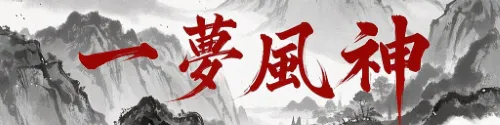ctrl+alt+F12取得鼠标在屏幕上的坐标,按r判断坐标处的颜色,同时在屏幕上显示色块提示脚本运行状态。
End::Pause
Home::Suspend
^!F12::
MouseGetPos, MouseX, MouseY
MsgBox The Pos is %MouseX%, %MouseY%.
return
$r::
if not MouseX
MsgBox Need to get Pos first.
else
If auto = 1
{
auto = 0
SetTimer, jineng, Off
SplashImage,,X940 Y1020 H24 W60 CWFF0000 CT000000 ZX5 ZY5 B2 FS9 WS700, STOP
}
Else
{
auto = 1
SetTimer, jineng, 200
SplashImage,,X940 Y1020 H24 W60 CW00FF00 CT000000 ZX5 ZY5 B2 FS9 WS700, AUTO
}
return
return
jineng:
PixelGetColor, jinengcolor, %MouseX%, %MouseY%, RGB
{
if jinengcolor = 0x000050
{
Send {F1}
Random, stime, 10, 80
Sleep, %stime%
return
}
if jinengcolor = 0x0000FF
{
Send {F2}
Random, stime, 10, 80
Sleep, %stime%
return
}
if jinengcolor = 0x005000
{
Send {F3}
Random, stime, 10, 80
Sleep, %stime%
return
}
if jinengcolor = 0x05050
{
Send {F4}
Random, stime, 10, 80
Sleep, %stime%
return
}
if jinengcolor = 0x0050FF
{
Send {F5}
Random, stime, 10, 80
Sleep, %stime%
return
}
if jinengcolor = 0x00FFFF
{
Send {F6}
Random, stime, 10, 80
Sleep, %stime%
return
}
if jinengcolor = 0x500000
{
Send {F7}
Random, stime, 10, 80
Sleep, %stime%
return
}
if jinengcolor = 0x505050
{
Send {F8}
Random, stime, 10, 80
Sleep, %stime%
return
}
if jinengcolor = 0xFF00FF
{
Send {F9}
Random, stime, 10, 80
Sleep, %stime%
return
}
if jinengcolor = 0xFF5000
{
Send {F10}
Random, stime, 10, 80
Sleep, %stime%
return
}
if jinengcolor = 0xFF5050
{
Send {F11}
Random, stime, 10, 80
Sleep, %stime%
return
}
if jinengcolor = 0xFFFF00
{
Send {F12}
Random, stime, 10, 80
Sleep, %stime%
return
}
}
return
- 本文固定链接: https://www.fengshen.cn/2023/12/ahk脚本-判断屏幕颜色/
- 转载请注明: fengshen 发表于 一梦风神
觉得文章有用,微信打赏一元。